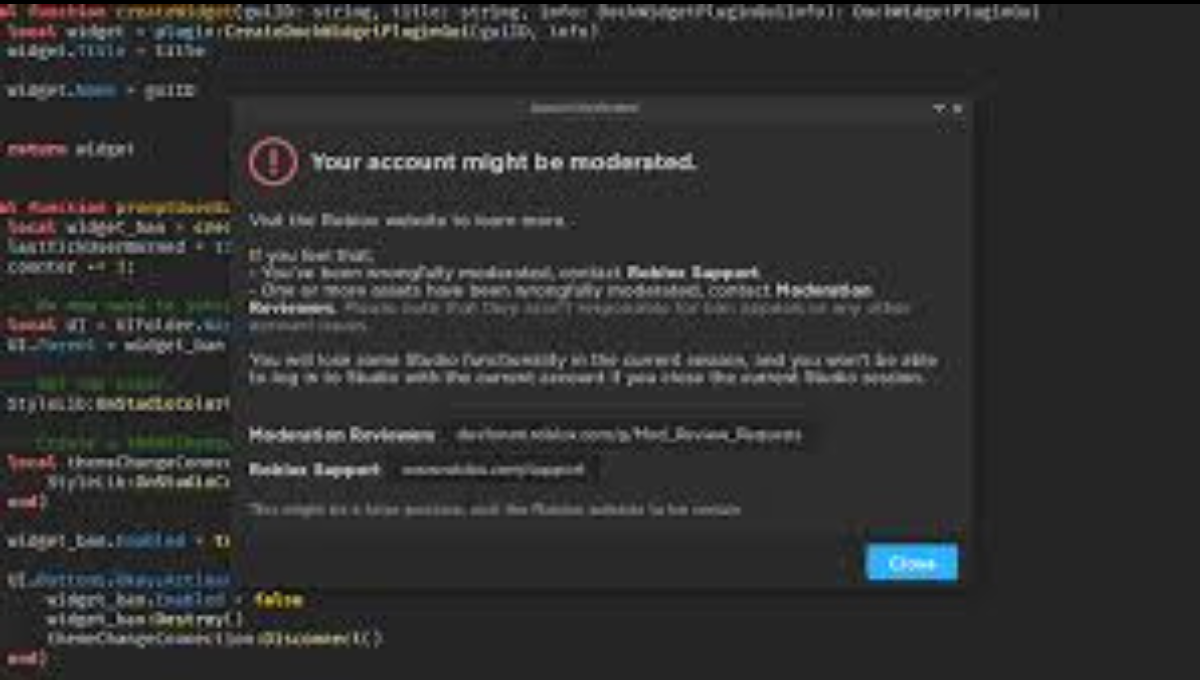What is Roblox Ban?
How to appeal Roblox ban?
The Roblox appeal process is a lifeline for users who have been banned from the platform. Here's a rundown of how it works:
Understand the Reason: Before you appeal, make sure you understand why you were banned. It could be for violating community guidelines, exploiting the game, or other reasons.
Craft Your Appeal: Write a polite and detailed explanation of why you believe the ban was unjust or why you deserve another chance. Include any relevant evidence or mitigating factors.
Submit a Ticket: Use the Roblox support system to submit your appeal. Provide all necessary details and wait for a response from the support team.
Be Patient: It may take some time for the support team to review your appeal and make a decision. Avoid creating new accounts or attempting to bypass the ban while waiting.
Accept the Outcome: If your appeal is successful, you'll regain access to your account. If not, consider reaching out to support again or seeking assistance from a trusted adult if you're a minor.
Roblox ban appeal copy and paste
Dear Roblox Support Team,
I am writing to appeal the ban on my Roblox account, [Your Username]. I was recently notified of my account being banned, and I would like to provide additional information and context regarding the situation.
First and foremost, I want to express my sincere apologies if my actions inadvertently violated any of Roblox's community guidelines. Upon reviewing the reason for my ban, I understand that [mention the reason provided for the ban, if known].
I want to assure you that this was not intentional, and I am committed to following all of Roblox's rules and guidelines moving forward. I have been an active member of the Roblox community for [mention how long you've been playing] and have always strived to contribute positively to the platform.
I believe there may have been a misunderstanding or mistake regarding the circumstances leading to my ban. I would appreciate the opportunity to provide further information or clarification to support my appeal. Additionally, I am willing to cooperate fully with any necessary investigations or actions required to resolve this matter.
I understand the importance of maintaining a safe and enjoyable environment for all Roblox users, and I am fully committed to upholding these standards. I sincerely hope that you will reconsider my ban and grant me the opportunity to continue enjoying the Roblox platform responsibly.
Thank you for your time and consideration.
Sincerely, [Your Name]
Roblox Ban Appeal Text example
Subject: Roblox Ban Appeal - Account: [Your Username]
Dear Roblox Support,
I'm writing to appeal the ban on my account, [Your Username]. I understand the reason for the ban, [briefly mention the reason if known], but I believe it was a misunderstanding. I assure you of my commitment to following the rules and guidelines in the future.
Please reconsider my ban, and I'll provide any necessary clarification. Thank you for your time.
Sincerely, [Your Name]
How to contact Roblox appeals team
To contact the Roblox Appeals Team, you can follow these steps:
- Visit the Roblox website and log in to your account.
- Navigate to the Roblox Support page. You can usually find this by clicking on the "Help" or "Support" option in the Roblox menu.
- Once on the Support page, look for the "Contact Us" or "Submit a Request" button.
- Click on the button to access the support ticket submission form.
- Fill out the form with details about your ban appeal, including your username, the reason for your ban, and any additional information or evidence you want to provide.
- Submit the form to send your appeal to the Roblox Appeals Team.